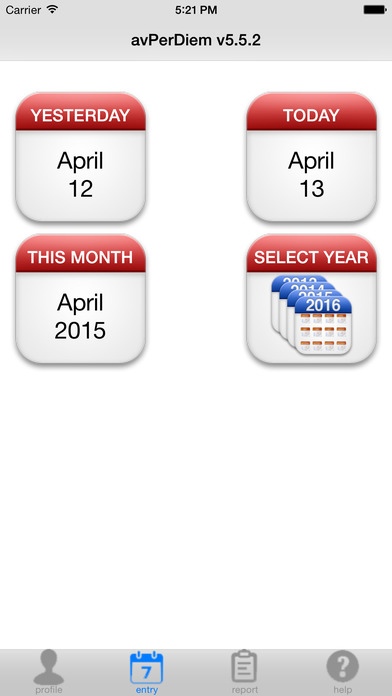avPerDiem 5.5.3
Continue to app
Free Version
Publisher Description
If you experience any issues, please contact support@avPerDiem.com Determining the maximum Federal perdiem allotment for your taxes has never been easier for people in the aviation industry. Why Do You Need It? If you've been looking for a simple way to keep track of the cities and associated maximum Federal meals & incidental tax deduction during travel, look no further, this app is for you. What Makes It Simple? Instead of manually looking up each city this app does it for you. Type in the 3 or 4 letter airport code for the location of your overnight stay. The program does the rest and looks up the appropriate tax table entry from the latest IRS tax publication for the correct season and stores the information. At any time you can select the summary feature to see how the year is progressing and view your total federal allowable deduction. It's that simple. When should I get it? Download it now and use it day by day as you travel, or enter everything at the end of the year with the rest of your taxes. Here are a few more features: * Detailed report for your records which shows all entries made along with the associated tax table entry and deduction being applied. * Fast data entry features such as three stroke airport code entry. * Smart logic searches nearly 45,000 airports worldwide in seconds. * Automatic IRS tax table look-up for Meals & Incidentals. We've taken user suggestions and enhanced the airport lookup feature to include both IATA and ICAO codes along with auto tax record lookup for international cities. Also, now all entries are directly linked to a tax table entry. You will always know which tax table your overnight information comes from.
Requires iOS 5.0 or later. Compatible with iPhone, iPad, and iPod touch.
About avPerDiem
avPerDiem is a free app for iOS published in the Accounting & Finance list of apps, part of Business.
The company that develops avPerDiem is Steven Day. The latest version released by its developer is 5.5.3.
To install avPerDiem on your iOS device, just click the green Continue To App button above to start the installation process. The app is listed on our website since 2010-12-23 and was downloaded 14 times. We have already checked if the download link is safe, however for your own protection we recommend that you scan the downloaded app with your antivirus. Your antivirus may detect the avPerDiem as malware if the download link is broken.
How to install avPerDiem on your iOS device:
- Click on the Continue To App button on our website. This will redirect you to the App Store.
- Once the avPerDiem is shown in the iTunes listing of your iOS device, you can start its download and installation. Tap on the GET button to the right of the app to start downloading it.
- If you are not logged-in the iOS appstore app, you'll be prompted for your your Apple ID and/or password.
- After avPerDiem is downloaded, you'll see an INSTALL button to the right. Tap on it to start the actual installation of the iOS app.
- Once installation is finished you can tap on the OPEN button to start it. Its icon will also be added to your device home screen.